
https://v1-20.docs.kubernetes.io/ko/docs/reference/kubectl/cheatsheet/ *#쿠버네티스의 리소스 목록 * $kubectl api-resources # 리소스별 yaml 템플릿 필더 설명 $ kubectl explain pods # 리소스 내 필드의 상세 설명 $ kubectl explain pods.metadata # 리소스의 하위 템플릿 모두 보려면 $ kubectl explain pods --recursive KIND: Pod VERSION: v1 DESCRIPTION: Pod is a collection of containers that can run on a host. This resource is created by clients and sc..
# kubectl create deploy nginx-app --image nginx # watch kubectl get deploy # kubectl get pods NAME READY STATUS RESTARTS AGEnginx-app-b8b875889-27xb9 1/1 Running 0 7m2s # kubectl scale deploy nginx-app --replicas=2 # kubectl get pods NAME READY STATUS RESTARTS AGE nginx-app-b8b875889-27xb9 1/1 Running 0 7m2s nginx-app-b8b875889-89hcz 1/1 Running 0 5s # kubectl delete deployment nginx-app deploym..
#pod 실행 kubectl run echoserver --generator=run-pod/v1 --image="k8s.gcr.io/echoserver:1.10" --port=8080 #서비스 생성 #expose 명령을 통해 외부 접근 방법을 결정 #예제) 포드(po) echoserver를 NodePort 타입의 서비스로 생성 kubectl expose po echoserver --type=NodePort kubectl get pods kubectl get services # 8080 포트를 svc/echoserver의 8080 포트로 포워딩 kubectl port-forward svc/echoserver 8080:8080 #접속 테스트 curl http://localhost:8080 #로그 확인 kub..
Ubuntu에서 Docker API version 오류가 발생하면 아래와 같이 downgrades를 이용해 버전을 맞추면 해결될 가능성 있음 sudo apt-get install -y --allow-downgrades docker-ce-cli=5:19.03.8~3-0~ubuntu-$(lsb_release -cs) kubesplay를 이용해 여러 인스턴스에 쿠버네티스 클러스터를 생성하는 경우, 모든 인스턴스의 docker 버전을 다운그레이드 해야 함
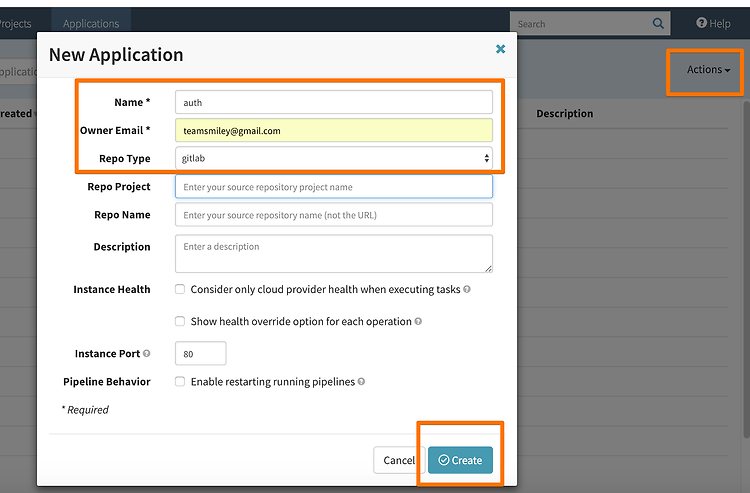
Traffic 제어 https://www.spinnaker.io/guides/user/kubernetes-v2/traffic-management/#sample-bluegreen-pipeline Manage Traffic Using Kubernetes Manifests Home / Guides / User / Kubernetes v2 / Manage Traffic Using Kubernetes Manifests This guide shows the basics of how to manage traffic during deployments using the Kubernetes provider. This includes automatically attaching a Service to a workload du..
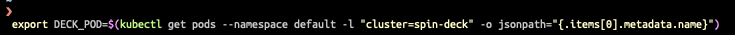
Spinnaker Chart로 Spinnaker 실행하기 Helm은 Kubernetes의 패키지 관리자이다. Kubernetes에 컨테이너를 배포하려면 여러 가지 리소스를 구성해서 배포하게 되는데 이렇게 복잡한 애플리케이션을 미리 템플릿처럼 구성해 놓은 Chart로 쉽게 배포할 수 있는 도구이다. 여기서 Spinnaker Chart라는 것은 Helm의 Chart로 만들어진 Spinnaker를 얘기한다. Helm 같은 경우 macOS라면 brew install kubernetes-helm로 설치할 수 있다. Kubernets위에 띄울 것이므로 minikube를 설치하거나 Docker for Mac의 Kubernetes를 활성화 해 두어야 한다. brew를 이용해 쿠버네티스용 helm 설치 및 버전 확인 ❯..
"d"istributed "/etc" is "etcd". The unix "/etc" folder and "d"istributed systems. etcd versus other key-value stores The name "etcd" originated from two ideas, the unix "/etc" folder and "d"istributed systems. The "/etc" folder is a place to store configuration data for a single system whereas etcd stores configuration information for large scale distributed systems. Hence, a "d"istributed "/etc..
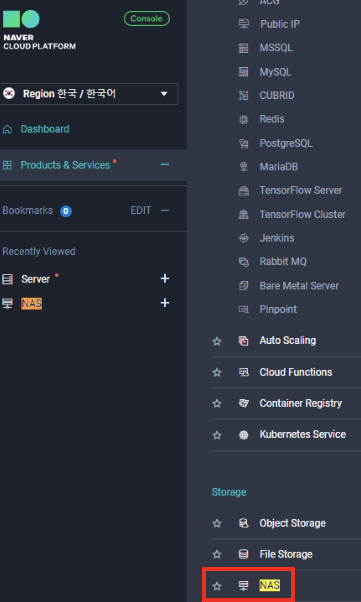
1. NAS 볼륨 생성 방법 1) Ncloud 로그인 후 Console 접속 2) Products & Services - NAS 클릭 3) NAS 볼륨 생성 / 정보 기입 - 볼륨이름, 용량설정 - 다음 4) NFS 접근 허용 서버 선택 5) 볼륨 생성 2. NAS 마운트 방법 1) 마운트 대상 서버 접속 – NFS 관련 패키지를 설치합니다. yum install nfs-utils 2) rpcbind 데몬 시작, 부팅시 시작되도록 등록합니다. systemctl start rpcbind systemctl enable rpcbind 3) 마운트 디렉토리를 생성합니다. mkdir /data 4) NFS 마운트 콘솔 NAS정보에서 마운트 정보 확인하여 명령어 입력합니다. mount -t nfs 10.250.53..