
슬랙 사용할 때 딱 맘에드는 이모지(Emoji)가 없을 때 추가하는 방법 입니다. 이모지 아이콘을 눌러서 선택 화면을 띄운 후 스크롤을 가장 아래로 내리면 아래와 같이 add custom emoji here 가 있습니다. 이후는 너무 쉬우니 생략합니다.
11. 스프링부트로 웹 서비스 출시하기 EC2 인스턴스가 재기동 될 때 서비스가 자동으로 실행되도록 하는 방법 입니다. 관련 소스는 GitHub 에 있습니다. CodeDeploy-Agent 구동 /etc/init.d/codedeploy-startup.shsudo service codedeploy-agent start CodeDeploy Agent 설치는 아래 링크의 6-3-6. 참고https://justinadpark.tistory.com/7?category=739024 Spring Web Service 자동 실행/etc/init/spring-webservice.conf description "Hello spring webservice" # Start when the system is ready to d..
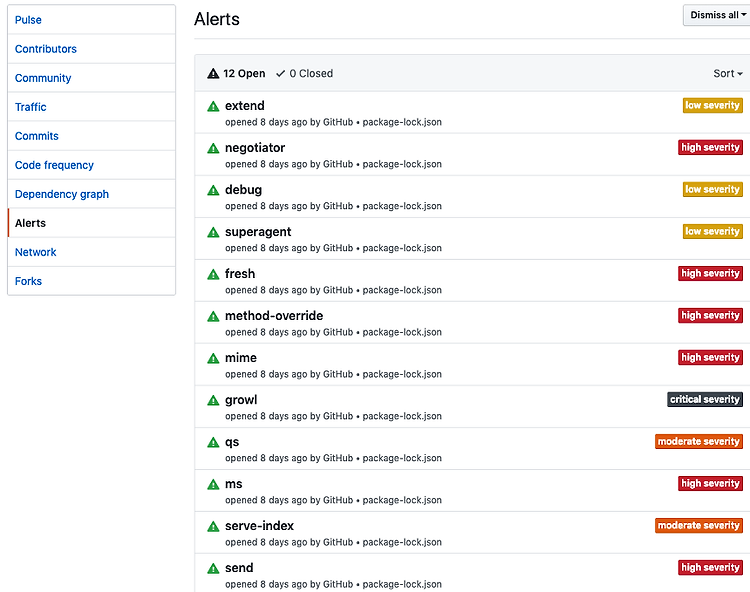
nodeJs 테스트 소스를 github에 올렸는데, 친절한 Github에서 아래와 같이 severity Alerts을 보내주네요. 원인을 보면 모두 구버전 package의 보안 문제들.. 한 두개라면 메뉴얼로 버전을 맞추면 되는데 너무 많아서 업데이트를 했습니다. 이번 건은 구글링으로 다음 키워드 "package-lock update"로 금방 찾았네요. https://flaviocopes.com/update-npm-dependencies/ 핵심만 요약하면 npm을 이용해 최신 버전으로 업데이트 하는 겁니다. npm install -g npm-check-updatesncu -unpm updatenpm install

vi 에디터는 크게 명령 모드와 편집 모드로 나눌 수 있고, 명령 모드에는 vi 명령 모드와 ex 명령 모드가 있다. vi 시작 시, vi 명령 모드로 시작하며, 특정 키를 눌러, 편집 모드 및 ex 명령 모드로 전환할 수 있다. vi 명령 모드로 돌아오기 위해서는, Esc(Escape)키를 누르면 된다. - 커서 이동 h : ← 이동 j : ↓ 이동 k : ↑ 이동 l : → 이동 backspace : 커서가 있는 행에서 커서를 왼쪽으로 옮김 space : 커서가 있는 행에서 커서를 오른쪽으로 옮김 + : 다음 행 으로 커서 이동 - : 이전 행 으로 커서 이동 0 : 현재 행의 처음으로 커서 이동 $ : 현재 행의 끝으로 커서 이동 ^ : 현재 행의 첫 문자로 커서 이동(공백 무시) w: 단어 단위로..

레파지토리 -> 설정 -> 기본 검토자
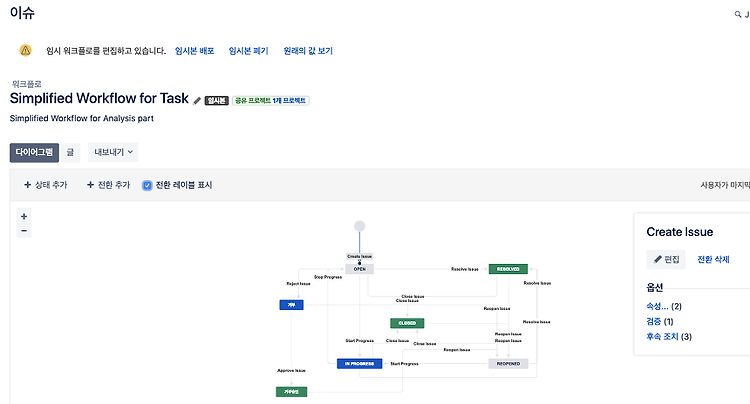
워크플로우 다이어그램 편집 화면에서전환 레이블 표시검증 또는 후속 조치 선택
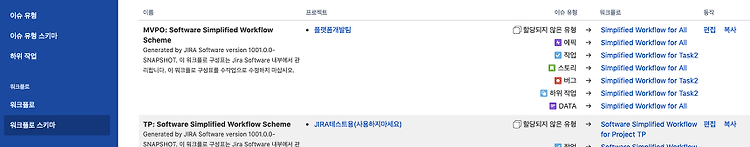
기존 워크 플로우 복사 복사한 워크 플로우를 편집 워크플로 스키마에서 기존 워크플로우를 사용중인 스키마의 편집 버튼 클릭 워크플로 추가 버튼 클릭 후 새로 만든 워크플로와 이슈 유형 매핑 이후 과정 직관적이라 생략합니다.

What are we going to build? In this article series, we will build a simple Node.js app that hosted on AWS EC2 instance. Furthermore, we are going to configure automation server and host Jenkins on a separate AWS EC2 instance. Jenkins will help us to automate the CI/CD process. For every code change from our Node.js app repository, Jenkins will get notified and it will pull the changes into our J..
What are we going to build?In this article series, we will build a simple Node.js app that hosted on AWS EC2 instance. Furthermore, we are going to configure automation server and host Jenkins on a separate AWS EC2 instance. Jenkins will help us to automate the CI/CD process. For every code change from our Node.js app repository, Jenkins will get notified and it will pull the changes into our Je..
퍼온 곳 https://medium.com/konvergen/jenkins-for-node-js-app-on-aws-ec2-part-1-installing-jenkins-on-ec2-24675cc08998 Jenkins를 수동으로 설치하는 방법이 있어 퍼왔습니다. 다만, 저는 Jenkins를 자주 설치해서 사용하기 때문에, CloudFormation + Ansible로 IaC (Infrastructure as Code)로 구성해 두었습니다.What are we going to build?In this article series, we will build a simple Node.js app that hosted on AWS EC2 instance. Furthermore, we are going to co..